This article is a part of 5 article series named All About Azure Resource group, Web API & App Service Plan, Important links for the series -
Part 1 - All About Azure Resource group, Web API & App Service Plan : Introduction
Part 2 - All About Azure Resource group, Web API & App Service Plan : Creating a web app in azure
Part 3 - All About Azure Resource group, Web API & App Service Plan : Change the resource group of a web app
Part 4 - All About Azure Resource group, Web API & App Service Plan : Change the App service plan of a Web App
Part 5 - All About Azure Resource group, Web API & App Service Plan : Move Subscription of a Web App
Part 6 - All About Azure Resource group, Web API & App Service Plan : Move Resource to a different Subscription (which is on a Different AAD).
Change the App service plan of a Web App
This is the web app whose app service plan we would like to change.
Click on the web app -
Go to the web app & scroll down to "Change App Service plan" option -
When you click on change app service plan, you may see a message saying -
No App Service Plans Found
This can be because the resource group (were the web app is) doesn't have an app service plan similar to the one which is used by the web app currently.
So, let's try creating a new app service plan & check if it appears here.
Take 1 - Create a new ASP with same location, subscription but different resource group.
I am creating a new app service plan exactly similar to the one currently used by the web app but i am putting it into another resource group :-
let's try again and see if it appears in "change app service plan" this time.
This time it again did not showed the app service plan.
Take 2 - Move the ASP to the same resource group.
Let's try to move the app service plan in the same resource group & check.
Moving the app service plan to the same resource group where the web app is -
so, in this case the validation failed & we got an error saying :-
"Cannot move WebApp resources to a resource group that already contains WebApp resources. Please ensure destination resource group dmwresgrpmove does not have any WebApp resources in it before performing the next move operation. Or create a new resource group and move resources there."
This doesn't worked either.
Take 3 - Create a new ASP in the same resource group.
Let's try creating a new app service plan in the same resource group and see what azure shows -
So, the deployment succeeded and the app service plan was created in the resource group.
Now we can see the app service plan in the same resource group -
Let's try changing the app service plan of the web app again -
This time it showed the app service plan, click on the app service plan to change -
A message saying successfully updated the web service plan will appear -
By this we can say that we we want to change the app service plan of any web app the new plan should have the same location/subscription & should reside in the same resource group.
Next Article -
Part 5 - All About Azure Resource group, Web API & App Service Plan : Move Subscription of a Web App








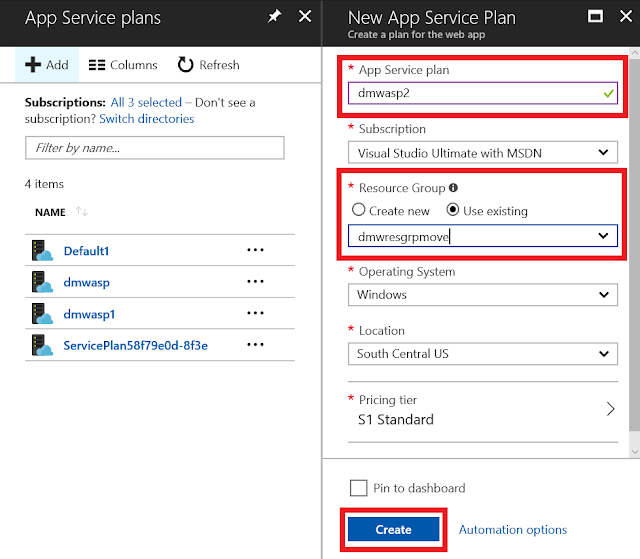



No comments:
Post a Comment