Hello,
Recently I was working on one of the SCCM site, SQL was installed on the site server. The SQL was installed with the default instances name. But when I tried to open the SQL configuration manager I was getting this error :-
Cannot connect to WMI provider. You do not have permission or the server is unreachable. Note that you can only manage SQL Server 2005 and later servers with SQL Server Configuration Manager. Invalid Class [0x80041010]
I searched to found out that there is a workaround for this problem :-
1. Go to %programfiles(x86)%\Microsoft SQL Server\number\Shared\
number refers the SQL version :-
| Microsoft SQL Server 2012 | 110 |
| Microsoft SQL Server 2008 R2 | 100 |
| Microsoft SQL Server 2008 | 100 |
| Microsoft SQL Server 2005 | 90 |
So, Replace number in the above location by your SQL version no. mentioned above.
Check if "sqlmgmproviderxpsp2up.mof" is present in the folder.
2. if it's there Open a command prompt as Administrator & run the following command :-
mofcomp "%programfiles(x86)%\Microsoft SQL Server\number\Shared\sqlmgmproviderxpsp2up.mof"
here again number refers to the SQL version. So, replace the number by your
SQL version no. mentioned above.
After successful execution of the command, you will be able to open the SQL Configuration manager.
KB article 956013 explain this in detail.
Link (If this doesn't works use the below link) - http://support2.microsoft.com/kb/956013/en-us
Link - https://learn.microsoft.com/en-us/troubleshoot/sql/tools/error-message-when-you-open-configuration-manager

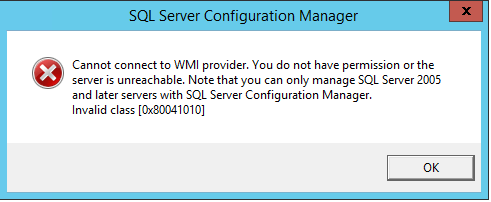


No comments:
Post a Comment