Integration of SCCM 2012 with Orchestrator
There are two step to install a Integration Pack on the runbook server :-
1. Register the Integration Pack (IP).
2. Deploy the Integration Pack (IP).
Register the Integration Pack
After the installation of Orchestrator we get following Components Installed on the machine:-
Open Deployment Manager
Deployment Manager
Right click on the integration packs & select "Register IP with the Orchestrator Management Server"
Click on Next to continue :-
Click on Add to add an integration Pack
Select the Integration pack that you want to install & click on Open, here i am selecting configuration manager integration pack :-
Note - the integration packs for Orchestrator are available here
Click on Next to Continue :-
Click finish to complete the process :-
Click on Accept to accept the EULA :-
Once the Runbook is Registered it will be displayed under Integration Packs :-
Deploy the Integration Pack
After the Integration pack is registered, Right click Integration pack in Orchestrator Deployment manager :-
Click Next to Continue :-
Check the Integration Pack & click on Next to continue :-
Enter the name of Runbook Server here & Click on Add :-
Click on Next :-
Check the option to "stop all running runbooks before installing the IP" or you can schedule to install it later :-
Click on Finish to end the wizard :-
Let the Installation completes :-
You can review all the actions under the Hood here :-
After the Integration pack is installed, check runbook designer - The installed IP should be listed there :-
Read more about Orchestrator -
Microsoft Orchestrator, also known as System Center Orchestrator, was a component of the Microsoft System Center suite. It provided workflow automation and orchestration capabilities for IT environments. With Orchestrator, IT professionals could automate repetitive tasks, streamline processes, and integrate various systems and applications to improve efficiency and reduce manual intervention.
Key features of Microsoft Orchestrator included:
Runbook Automation: Orchestrator allowed the creation of runbooks, which were workflows that automated tasks and processes across different systems and applications. These runbooks could be designed using a graphical user interface, making it easier to define the sequence of actions to be performed.
Integration Packs: Integration packs were sets of activities and connections that enabled Orchestrator to interact with different systems and technologies, such as Active Directory, VMware, SQL Server, PowerShell, and more. These integration packs expanded Orchestrator's capabilities and made it possible to automate tasks in diverse environments.
Activities and Runbook Activities: Orchestrator provided a wide range of built-in activities and runbook activities that could be used to perform specific actions. Activities were reusable units of work that could be incorporated into multiple runbooks, simplifying the design and management of automation processes.
Monitoring and Reporting: Orchestrator offered monitoring and reporting capabilities, allowing IT administrators to track the status and performance of runbooks and workflows. This helped in identifying issues and optimizing automation processes.
Integration with System Center Suite: As part of the System Center suite, Orchestrator could integrate seamlessly with other System Center components, such as System Center Configuration Manager, System Center Operations Manager, and System Center Service Manager. This integration enhanced the overall management and automation capabilities of the suite.




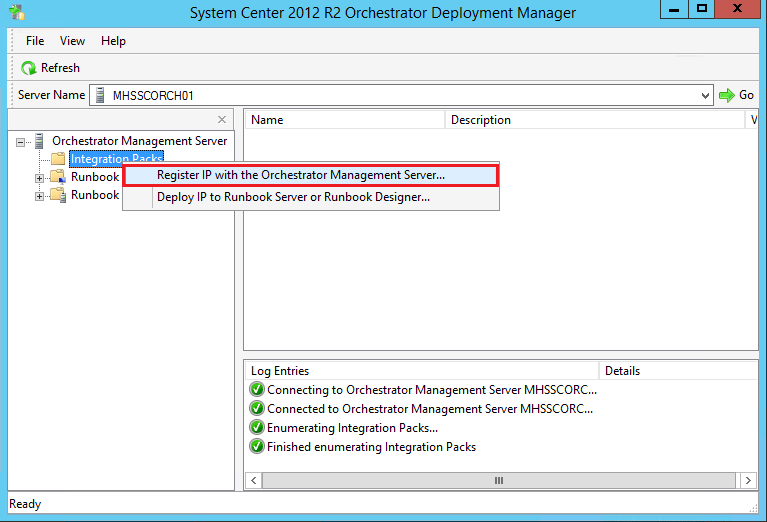

















No comments:
Post a Comment